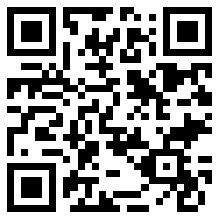How to Reset Admin on ZKTECO F18,F22,SF-200 Access Control Deivce
2022-03-30 14:50:19
andy@admin
8731
In some cases you might not be able to connect to the software due to several reasons like; if the device is in a place where there is no PC or a Laptop, If the IP range of the device is unknown or the device is protected by a COMM. Key. In these circumstances the viable solution is to use Tamper Switch Method to remove or unlock the device. This method works only for ZKTECO Access Control Devices which have the Tamper Switch. This method is tested on ZKTECO F18, ZKTECO F22, ZKTECO F28, ZKTECO F8, ZKTECO F7, ZKTECO F7 Plus, ZKTECO SF-200, ZKTECO F21, ZKTECO F19 Etc.
Follow these step by step guide to unlock the ZKTECO Fingerprint Access Control Device using the Tamper Switch Method.
1. Power Off the Device
2. Power On the Device while Pressing the Tamper Switch
3. Release the Tamper Switch once the Device Completely boots up and main screen appears.
4. Once you are in the Main Screen wait between 30-40 Seconds and press the Menu button.
5. Now you will be able to enter to the Menu and you will be able to remove the Admin Password or Admin Privileges.
Note:
If the time passes more than 40 seconds after booting, you will not be able to log into Menu.
About Us
Keysecu Electronic Co.,ltd The Leading Provider of Biometric And RFID Identification Security and Time Management In The World. ervice In Security Items.
News
Graphic
Contact Us
- Address: 4th Floor, Building A2, No. 22, Seventh Road, Pacific Industrial Zone, Xintang Town, Zengcheng District, Guangzhou City, Guangdong,China
- 020-62291654
- info@keysecu.com
- www.keysecu.com