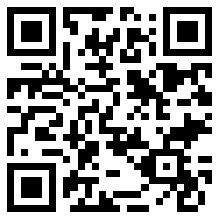How to Reset Admin Password For ZKTECO Fingerprint Device
Just follow these steps to unlock the device.
1.Download the ZKTECO Password Reset Tool to your PC.(Please contact us for the Reset Tool)
2.Go to your fingerprint device and Note down the TIME.
3.Now Open the ZKTeco Password Reset Tool Software and enter the Time shown in the Fingerprint. (E.g. If the time shown in the Fingerprint is 14:20, you should enter in the software as 1420). See the Pic Below
4. Enter the time as shown above and click create.
5.You will be given a temporary password to unlock the device within that minute.
6.Go to the Fingerprint and Press the Menu.
7.Once it asks for Admin, Press 8888 and enter.
8. It will require a password to unlock, enter the temporary password to access the menu and remove the admin.
About Us
Keysecu Electronic Co.,ltd The Leading Provider of Biometric And RFID Identification Security and Time Management In The World. ervice In Security Items.
News
Graphic
Contact Us
- Address: 4th Floor, Building A2, No. 22, Seventh Road, Pacific Industrial Zone, Xintang Town, Zengcheng District, Guangzhou City, Guangdong,China
- 020-62291654
- info@keysecu.com
- www.keysecu.com